Do you want to learn video editing but are unsure where to begin? Don’t worry, as we’ve brought a list of the top 6 video editing solutions, both paid and free.
These softwares will equip you with all the essential resources you need – from sound effects and footage to music and free stock images – all conveniently accessible on a single platform.
With over 5 million video creators worldwide, they’re not just crafting videos; they’re weaving captivating experiences that touch hearts and bring smiles to their audience’s faces.
Yet, the challenge lies in selecting the perfect video editing software that encompasses all the necessary features and tools.
By considering the needs of video editors and conducting thorough research, we’ve compiled this list of video editing softwares to help you establish your reputation as a professional video editor in the market.
| Video Maker/Editor | Best For | Pricing |
| Artlist.io | Quality music & sound effects | $39.99/month |
| Motionarray.com | Beginners and Professionals | $15.82/month |
| Adobe Premiere Pro | Professionals and Expert Video Editors | $31.49/month |
| Moovly.com | All levels of video editors needing speed | $49/month |
| CapCut | Newbies in the video editing field | Free |
| Lightworks | Users of all levels want to become editor | Free/ $9.9/month |
| Shortcut | For Youtubers | Free |
1. Artlist.io: All in One Video Editing Platform
Contents
- 1 1. Artlist.io: All in One Video Editing Platform
- 2 2. Motionarray.com: Your Comprehensive Creative Hub
- 3 3. CapCut: Your Comprehensive Video Editing Software
- 4 4. Adobe Premiere Pro: The Ultimate Video Editing Powerhouse
- 5 Lightworks: Unleash Your Video Editing Potential
- 6 Shotcut: Unleash Your Creative Freedom
- 7 Conclusion:
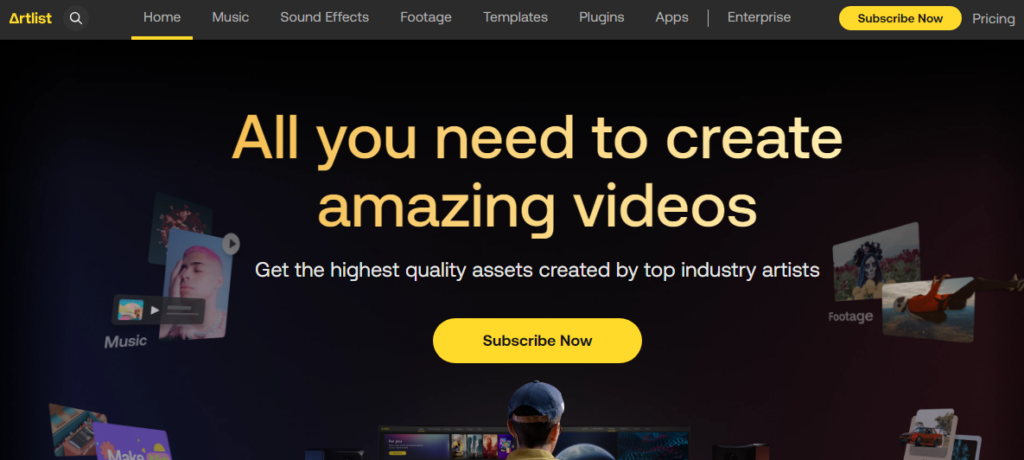
Artlist.io stands as one of the best all in one platform for video creators, offering an extensive array of top-notch digital resources crafted by industry-leading artists.
This platform grants access to a many assets, including royalty-free music for videos, many sound effects, a diverse stock footage library, video templates, essential plugins, and robust video editing software.
Key Features of Artlist Video Maker:
- Premium-Grade Assets: Artlist.io boasts a repository of premium-quality resources meticulously crafted by world-renowned artists. Among the treasures at your fingertips are royalty-free music, sound effects, stock footage, video templates, plugins, and state-of-the-art video editing software, elevating the quality of your video projects.
- Unlimited Downloads: Subscribing to Artlist comes with the privilege of unlimited downloads, enabling you to delve into an extensive catalog of creative assets without any hindrances.
- Seamless Search: With advanced search functionalities, beautifully curated themed collections, and user-friendly assets, Artlist.io streamlines the process of finding the perfect elements for your video creations.
- Diverse Licensing Options: Artlist provides a variety of subscription plans, encompassing Music & SFX plans, Footage & Templates plans, and the all-encompassing Artlist Max subscription. Tailor your choice to suit your video requirements, whether it’s for social media content or commercial projects.
- Trusted by Renowned Creators: Artlist has earned the trust of prominent creators, including YouTube luminaries such as Dan Mace, Sam Newton, and Peter McKinnon. These accomplished individuals appreciate the convenience of having all their creative assets consolidated into one accessible hub.
Pricing:
- Music & SFX – Social: Starting at $9.99/month (billed annually) or $14.99 billed monthly.
- Music & SFX – Pro: Commencing at $16.58/month (billed annually).
- Footage & Templates: Priced at $29.99/month (billed annually).
- Max – Everything: Available at $39.99/month (billed annually), entailing unrestricted access to all the platform’s invaluable assets.
- Enterprise: Tailored enterprise solutions for organizations with 100+ employees. Contact sales for custom plans, multi-user accounts, and dedicated support.
Best For:
Artlist.io is the ultimate choice for video creators aspiring to elevate their projects with high-caliber music and sound effects.
Whether you’re a burgeoning social media influencer or an accomplished filmmaker, this platform caters to your needs by providing the comprehensive tools and resources essential for enhancing your video content.
2. Motionarray.com: Your Comprehensive Creative Hub

Motionarray.com stands as an expansive, all-inclusive platform tailor-made for creators of all kinds. With access to an impressive library featuring over 700,000 creative assets.
It’s a treasure trove that encompasses video templates, presets, mesmerizing motion graphics, a harmonious symphony of music, and a symphony of sound effects.
For creators aiming to elevate their content, this platform serves as the ultimate one-stop solution.
Key Features:
- A Wealth of Creative Assets: Motionarray.com unlocks the gateway to over 700,000 creative assets, ensuring your projects are enriched with an abundance of choices.
- Limitless Downloads: Subscribers enjoy the freedom of unlimited downloads, allowing you to explore and experiment with a vast catalog of resources without constraints.
- Diverse Library: Dive into a comprehensive library that offers an extensive range of video templates, handy presets, captivating motion graphics, soul-stirring music, and a plethora of sound effects, all at your fingertips.
- Professional Plugins: Elevate your video editing game with professional plugins, seamlessly integrated to enhance your creative process.
- Software Integration: Motionarray.com seamlessly integrates with leading video editing software, including Adobe Premiere Pro and DaVinci Resolve, ensuring a smooth workflow for creators.
- Trusted by Creators: Renowned creators put their faith in Motionarray.com for its extensive resource collection, relying on its vast array of assets to bring their visions to life.
- Streamlining Creativity: The platform offers tools designed to streamline video production and foster creativity, making it an ideal choice for creators seeking efficiency and innovation.
Pricing:
- Exclusive Annual Offer: Priced at just $15.82 per month, billed annually.
- Monthly Plan: Available at $29.99 per month.
- Team Plans: Tailored solutions for teams.
- Custom Enterprise Solutions: Flexible options to suit the unique needs of enterprises.
- Plans encompass unlimited video length, downloads, and more.
Best For:
Motionarray.com caters to a diverse audience of video creators seeking a vast array of creative assets and seamless integration with video editing software.
Whether you’re an individual creator or part of a team looking to optimize your video production process, this platform is your gateway to unleashing your creative potential.
3. CapCut: Your Comprehensive Video Editing Software

CapCut is a versatile and user-friendly video editing tool that caters to both novice and experienced video creators. Whether you’re crafting videos for personal enjoyment or shaping content for your business, CapCut’s diverse features empower you to create captivating videos with ease.
Key Features:
- Background Removal: CapCut offers precise background removal for portrait videos, allowing you to replace backgrounds with uploaded images or alter background colors, adding a creative flair to your creations.
- Text-to-Voice-Over Conversion: Elevate your videos with text-to-speech conversion, effortlessly transforming written text into natural-sounding speech. With support for 11 voices and 10 languages, it enhances your video’s auditory experience.
- Smart Tools: CapCut boasts a suite of intelligent tools, including image upscaling, AI color correction, old photo restoration, photo colorization, portrait generation, video resizing, and video upscaling. These features streamline your video editing process, fostering efficiency and creativity.
- Collaborative Editing: Facilitating seamless teamwork, CapCut supports collaborative editing. You can effortlessly collaborate with your team, sharing ideas, assets, and providing instant, secure feedback, making it the perfect choice for group projects.
- Music and Sound Effects: The platform includes a rich library of music and sound effects, enabling you to enhance the audio quality of your videos. You have the flexibility to choose from a wide array of soundscapes that perfectly complement your visuals.
Pricing:
- CapCut offers a free plan that allows you to create videos, though they may carry CapCut branding and can be published on platforms such as YouTube or Vimeo.
- Paid plans are available, with pricing details varying by region and platform. These paid options offer features such as unlimited video length and the removal of watermarks, providing greater flexibility for your video editing needs.
Best For:
CapCut is an excellent choice for individuals and small teams seeking an accessible and feature-rich video editing tool. Its versatility makes it suitable for crafting a wide range of content, from personal vlogs and social media videos to impactful marketing material for businesses.
CapCut’s user-friendly interface makes it an attractive option for beginners, while its array of smart tools and collaborative capabilities caters to the needs of seasoned video creators. Whether you’re just starting your video editing journey or looking to up your game, CapCut has you covered.
Let’s Watch Free Capcut Course
4. Adobe Premiere Pro: The Ultimate Video Editing Powerhouse
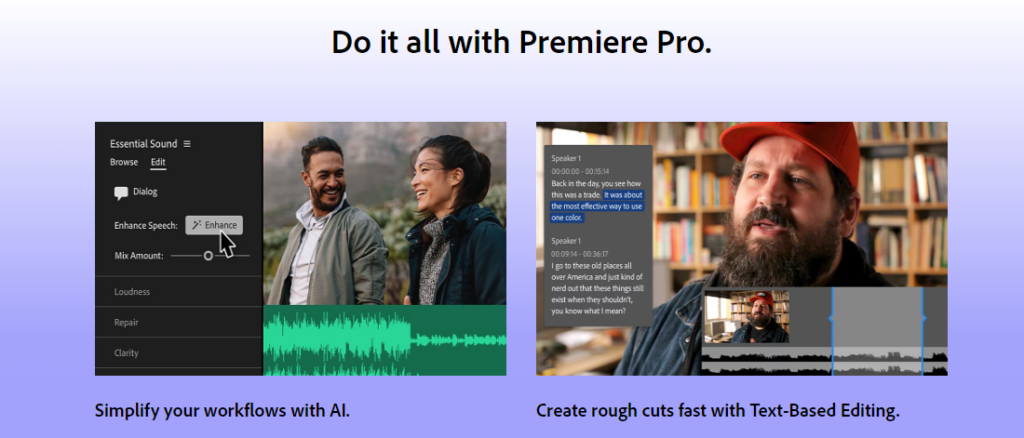
Adobe Premiere Pro stands as the pinnacle of professional video editing software, a creation of Adobe Systems that has left an indelible mark in the realms of film, television, and video production. Its reputation is built upon a foundation of robust features and unmatched capabilities.
Widely adopted by industry professionals, Adobe Premiere Pro is the definitive choice for those seeking to craft video content with precision, creativity, and unparalleled quality.
Watch free Course: Adobe Premiere Pro Course
Key Features:
- AI-Powered Innovation: Premiere Pro integrates cutting-edge AI features such as Color Match, Auto Ducking, and Enhance Speech (beta), effectively saving time while elevating video quality.
- Text-Based Editing: Quick rough cuts can be effortlessly created with text-based editing. Auto-generate transcripts, highlight text to insert clips, and refine edits akin to working with a text document.
- Video Transitions and Effects: Choose from an extensive array of built-in video effects and transitions, or harness professionally crafted templates to fashion your own unique visual aesthetics.
- Color Correction Mastery: Premiere Pro boasts formidable color correction and grading tools, complete with AI-driven balancing, precision color wheels, and video scopes.
- Audio Excellence: Enhance audio quality by reducing noise, fine-tuning dialogue, and implementing advanced audio effects for a professional sound design.
- Seamless Export and Sharing: Effortlessly export videos to popular platforms like YouTube, Vimeo, and Facebook, or utilize custom presets tailored to your specific needs.
- Regular Updates: Adobe remains committed to enhancing Premiere Pro, consistently introducing new video features as part of your Creative Cloud subscription.
Pricing:
- Premiere Pro is available exclusively through Adobe Creative Cloud.
- Pricing varies by region and subscription type, with an approximate cost of $239.88 per year or $31.49 per month (as of January 2024).
- Various plans are offered, including Single App, All Apps, Students and Teachers, and Business plans, catering to diverse user requirements.
Best For:
- Professional Video Creators: Adobe Premiere Pro is tailor-made for professionals and advanced video creators who demand top-tier video editing, color correction, and sound design capabilities.
- Filmmakers: Filmmakers find Premiere Pro indispensable for its comprehensive suite of video editing tools, positioning it as the industry-standard choice.
- Content Creators: YouTube creators, marketers, and content creators of all kinds benefit from Premiere Pro’s powerful platform, enabling them to unleash their creative potential in the world of video production.
Lightworks: Unleash Your Video Editing Potential

Lightworks earns its spot as one of the finest video editing software options for YouTube beginners genuinely dedicated to mastering video editing.
It caters to YouTube video editors with a robust toolkit that includes YouTube presets, an extensive stock music library, voice-over capabilities, direct YouTube uploads, and a repertoire of professional editing features like trim-slip, ripple, roll, slide, insert, replace, and backfill.
Pros:
- Versatile Offerings: Lightworks provides different versions with varying price points and feature sets, accommodating a broad spectrum of users.
- Background Processing: Save time by seamlessly importing, exporting, and rendering while actively editing your YouTube videos.
Cons:
- Learning Curve: Lightworks comes with a learning curve, suitable for both beginners and users transitioning from other software.
Key Features:
- User-Friendly Interface: Enjoy the flexibility of drag-and-drop clip placement or delve into advanced editing techniques via a customizable timeline.
- Enhanced Video Quality: Elevate your videos with pre-built filters or custom LUTs for enhanced color grading.
- Dynamic Elements: Infuse dynamism into your videos with over 700 customizable titles and motion graphics options.
Best For: Users of all skill levels aspiring to become proficient video editors.
Compatibility: Windows, Mac, Linux
Price: Free with premium subscriptions available at $9.99/month for Create and $23.99/month for Pro.
Shotcut: Unleash Your Creative Freedom

Shotcut stands out as a remarkable open-source, cross-platform video editing software, making it an excellent choice for YouTube content creators.
Its exceptional format support, including 4K and 8K resolutions, makes it a standout among YouTube video editors.
Shotcut also boasts a diverse range of device and transport options, including webcam capture.
Pros:
- Regular Updates: Shotcut is consistently updated with improvements and bug fixes, ensuring a seamless experience.
- Advanced Functionality for Free: It offers advanced video editing functionality without any cost, making it a budget-friendly choice.
Cons:
- Limited Social Media Output Options: Shotcut may lack some of the output options tailored for social media platforms.
- Learning Curve: The software has a slight learning curve due to a relative absence of presets and templates.
Key Features:
- Creative Blending: Craft visually stunning composites using blending modes like Dodge, Burn, and Luminosity.
- Precision Color Correction: Achieve precise color correction with 3-way color wheels and a white balance eye-dropper.
- Audio Enhancement: Elevate your audio quality with an array of audio filters such as Compressor, Downmix, Invert, Reverb, and more, enabling you to craft a unique auditory experience.
Best For: YouTubers seeking extensive format options.
Compatibility: Windows, Mac, Linux
Price: Free
Conclusion:
In the digital age of video creation, consider these top 6 paid and free video editing softwares in 2024: Artlist, Motionarray, Adobe Premiere Pro, CapCut, Moovly, lightwork, and shortcut.
Whether you’re a seasoned filmmaker or a new content creator, these platforms empower you to turn your concepts into attractive videos like Ducky Bhai and Mr. Beast.
Start video editing with these comprehensive platforms and redefine your content creation journey. Share your favorite video editing tool from the list in the comments below!

