If you’re diving into the world of Amazon affiliate marketing, you’ve come to the right place. I’m here to help you understand the ins and outs of keyword research for your niche site. This guide is all about making things simple and straightforward, so don’t worry if you’re new and want to know how to do keyword research for niche sites then you are in the right place.
Keyword research is like your secret weapon in the affiliate marketing game. It’s what helps you figure out what people are searching for online. Once you know that, you can create content that draws them in, and that means more clicks and more earnings.
So, let’s get started on this journey to uncovering the magic of keywords.
Criteria For Amazon Affiliate Marketing Keyword Research
Contents
- 1 Criteria For Amazon Affiliate Marketing Keyword Research
- 2 How to Choose The Right Tool For Keyword Research?
- 3 How to Do Keyword Research for Niche Sites? Free
- 4 How to Do Keyword Research With Google Keyword Planner?
- 5 How to Do Keyword Research with SEMrush
- 6 How to Do Keyword Research with Ahrefs
- 7 How to Do Keyword Research with Ubersuggest?
- 8 How to Create Long-Tail Keywords on Google’s Keyword Research?
- 9 Final Thoughts
- 10 FAQs
There are some important things that you need to keep in mind when we talk about keyword research for Amazon affiliate marketing websites.
Understanding the Criteria
When it comes to keyword research for Amazon affiliate marketing, success hinges on adhering to specific criteria that ensure you’re targeting the right keywords. Here’s a breakdown of the key elements to consider:
- Keyword Volume in the US: Target keywords with a maximum monthly search volume of 250 to avoid overly competitive terms.
- Keyword Word Count: Focus on keywords with a minimum of 4 words. Longer-tail keywords tend to be less competitive and more targeted.
- Keyword Difficulty (KD): Aim for keywords with a KD of 0-29. However, this can be subject to adjustment based on further analysis.
- Use Keyword Research Tools: Utilize tools like SEMrush, Ahrefs, Ubersuggest, or Google Autosuggest to discover potential keywords.
- Keywords Everywhere Chrome Extension: Install the Keywords Everywhere Chrome extension to evaluate keyword performance and competition.
- Analyzing Competitor Websites: When searching a keyword on Google, examine the first page’s top-ranking websites. Ensure that the competitors’ websites have a maximum of 1500 monthly traffic, indicating relatively low competition.
- Check Competing Websites: Verify that there are at least three websites in the top results with traffic ranging from 0 to 1500 monthly.
- Evaluate Competitors: Consider websites like Quora, Reddit, Pinterest, YouTube, Amazon, and e-commerce stores as weak competitors, as they may not pose significant SEO challenges.
- Determine Keyword Intent: Understand the user’s intent behind the keyword. If you notice that only YouTube videos are ranking for a keyword, it indicates a preference for video content. In such cases, ensure there are competing websites with written content to target a diverse audience.
By adhering to these criteria, you’ll be able to pinpoint the most promising keywords for your Amazon affiliate marketing efforts. Each aspect plays a crucial role in identifying keywords that strike the right balance between search volume and competition, ultimately boosting your chances of success in the world of affiliate marketing.
If you are still confused then don’t worry here is the complete keyword research course that helps you a lot. you can also visit learnonline.pk for free courses.
Now, let’s delve deeper into each criterion to understand their significance and how to apply them effectively.
How to Choose The Right Tool For Keyword Research?
So, you’re ready to dive into the world of Amazon affiliate keyword research, and the criteria are set. But how do you go about finding those perfect keywords that meet all the requirements? Let’s talk about the tools you can use to make this process a breeze.
1. SEMrush
SEMrush is a versatile tool that can help you uncover potential goldmines of keywords. With it, you can:
- Identify Competitor Keywords: Find out what keywords your competitors are targeting and how they’re performing.
- Keyword Difficulty: Assess the competition level for specific keywords.
- Discover Related Keywords: Get suggestions for similar keywords you might not have thought of.
2. Ahrefs
Ahrefs is a powerhouse for both keyword research and backlink analysis. It allows you to:
- Analyze Backlinks: Understand your competitors’ link-building strategies.
- Keyword Explorer: Find keywords, assess their difficulty, and see their search volume.
3. Ubersuggest
Ubersuggest is a user-friendly tool that offers:
- Keyword Suggestions: Get keyword ideas quickly and easily.
- Keyword Difficulty: Assess the competition level for each keyword.
4. Google Autosuggest
Don’t underestimate the power of Google itself. When you start typing a query into the search bar, Google’s autosuggest feature offers insights into what people are searching for. It’s a simple, no-cost way to find long-tail keywords and discover popular search queries in real time.
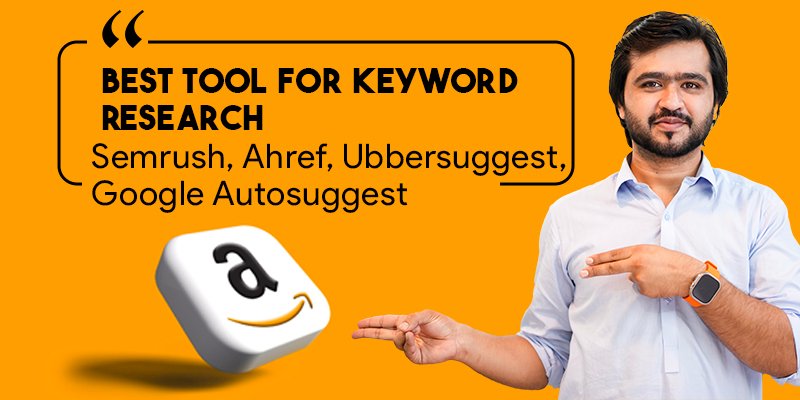
By combining the capabilities of these tools and the knowledge of your criteria, you’re well on your way to uncovering those high-potential Amazon affiliate keywords. Let’s move on to the next section, where we’ll discuss how to assess keyword difficulty and competition effectively.
How to Do Keyword Research for Niche Sites? Free
Keyword research doesn’t have to break the bank. You can effectively research keywords without spending a dime. Here’s how:
When you’re on a tight budget or just starting out, you can rely on free keyword research tools and techniques to discover valuable keywords for your Amazon affiliate marketing efforts.
1. Utilize Google Autosuggest
Google Autosuggest is a powerful tool that’s completely free. It provides you with keyword suggestions based on what people are actively searching for on Google. Start by typing a relevant seed keyword into the Google search bar, and you’ll see a dropdown list of related keywords. These suggestions can be a goldmine of keyword ideas. They are derived from real user queries, making them highly relevant to your niche.
2. Explore Google Trends
Google Trends is another free tool that helps you understand the popularity of keywords over time. It shows you whether a keyword is on the rise or declining in interest, which can be crucial for seasonal or trending products on Amazon. You can use Google Trends to identify keywords that are currently gaining traction and include them in your content.
3. Leverage Google Keyword Planner
While Google Keyword Planner is part of Google Ads, you can still access it for free. It’s a valuable resource for understanding keyword search volume and competition. Sign in to Google Ads, select ‘Tools & Settings,’ and click on ‘Keyword Planner.’ Here, you can enter your seed keywords and explore additional keyword ideas along with their search volume data.
4. Utilize Free Trials of Paid Tools
Some premium keyword research tools offer limited free trials. Services like SEMrush, Ahrefs, and Ubersuggest often provide short-term access to their full suite of features. Take advantage of these trials to conduct thorough keyword research while they are available.
5. Join Online Communities
Participate in online forums, such as Reddit or Quora, to tap into real conversations related to your niche. These platforms can be a rich source of keyword ideas as users ask questions and discuss their needs. Use these discussions to identify trending topics and pain points that you can address with your content.
6. Collaborate with Fellow Marketers
Don’t underestimate the power of networking. Connect with other affiliate marketers in your niche. They might have uncovered promising keywords or strategies they’re willing to share. These connections can lead to valuable insights and keyword recommendations.
Incorporate these free tools and techniques into your keyword research strategy. They may not be as robust as premium tools, but they can provide you with a solid foundation for finding keywords that align with your Amazon affiliate marketing goals.
Here is the secret technique for keyword research that helps you are lot.
Remember, patience and persistence are key when using free methods; you might need to invest extra time, but the results can be just as rewarding.
How to Do Keyword Research With Google Keyword Planner?
Google Keyword Planner is a versatile tool for conducting keyword research. Here’s how to use it effectively:
Step 1: Access Google Keyword Planner
To access Google Keyword Planner, you’ll need a Google Ads account. If you don’t have one, you can easily create it for free. Once you’re logged in, navigate to ‘Tools & Settings’ in the top right corner of your account.
Step 2: Start a New Project
Under ‘Planning,’ click on ‘Keyword Planner.’ Then, select ‘Discover new keywords’ to initiate your keyword research project.
Step 3: Enter Your Seed Keywords
In the ‘Enter keywords’ field, add your seed keywords. These are the primary terms related to your niche or products. Google Keyword Planner will use these seeds to generate keyword ideas.
Step 4: Filter Your Results
After you enter your seed keywords, Google Keyword Planner will provide you with a list of related keyword ideas. You can filter the results based on your criteria. Pay attention to:
1. Keyword Ideas: Review the list of keywords and phrases. Note the ‘Avg. monthly searches’ to gauge search volume.
2. Competition: Check the level of competition. Low competition keywords are generally easier to rank for.
3. Keyword Trends: Consider the historical trends for specific keywords. This can be particularly useful for seasonal niches.
Step 5: Select Relevant Keywords
Choose keywords that align with your criteria, including search volume, competition, and relevance to your niche.
Step 6: Create a Keyword List
Once you’ve selected your keywords, create a list that you can refer to during your content creation process.
Google Keyword Planner is a valuable tool to uncover potential keywords for your Amazon affiliate site. It provides insight into search volume and competition, helping you make informed decisions about which keywords to target in your content.
Now, let’s explore how to use other premium keyword research tools like SEMrush, Ahrefs, and Ubersuggest. These tools offer more advanced features and insights, but they come at a cost, so it’s essential to use them efficiently.
How to Do Keyword Research with SEMrush
SEMrush is a powerful tool that can provide in-depth keyword research data for your Amazon affiliate marketing strategy. Here’s how to use it:
Step 1: Sign In to SEMrush
Log in to your SEMrush account or start a free trial if you’re new to the platform.
In SEMrush, you can find the ‘Keyword Research’ tool under the ‘Keyword Analytics’ section. Click on it to begin your keyword research journey.
Step 3: Enter Your Seed Keywords
Input your seed keywords into the search bar, and SEMrush will generate a list of related keywords along with essential data like search volume, keyword difficulty, and more.
Step 4: Analyze Keyword Data
Review the generated keyword list. Pay attention to metrics such as search volume, keyword difficulty (KD), and cost per click (CPC). These metrics help you understand the potential of each keyword.
Step 5: Filter Results
Use SEMrush’s filtering options to refine your list further. You can filter by keyword difficulty, search volume, and other parameters to match your criteria.
Step 6: Competitor Analysis
SEMrush allows you to analyze your competitors and identify the keywords they are ranking for. This data can be invaluable for understanding your niche and your competition.
Step 7: Select Target Keywords
Based on the data, select the keywords that align with your criteria and are most relevant to your Amazon affiliate products.
Step 8: Export Your Keyword List
You can export your final keyword list from SEMrush and use it as a reference during your content creation process.
SEMrush provides detailed insights into keyword data, competition, and trends. It’s a premium tool, but its features are well worth the investment when used effectively for keyword research.
Next, we’ll explore how to utilize Ahrefs for keyword research, another premium tool favored by many affiliate marketers.
How to Do Keyword Research with Ahrefs
Ahrefs is a robust tool known for its in-depth backlink analysis, but it’s also a valuable asset for keyword research in Amazon affiliate marketing. Here’s how to make the most of it:
Step 1: Access Ahrefs
Log in to your Ahrefs account or start a free trial if you’re new to the platform.
Step 2: Enter Your Seed Keywords
In Ahrefs, you can start your keyword research by entering your seed keywords into the search bar. Ahrefs will provide you with an extensive list of keyword suggestions.
Step 3: Analyze Keyword Metrics
Review the list of keyword suggestions and pay close attention to metrics such as search volume, keyword difficulty (KD), and the number of clicks and impressions. These metrics will help you evaluate the potential of each keyword.
Step 4: Filter Keywords
Use Ahrefs’ filtering options to refine your keyword list. You can filter keywords based on various criteria, including search volume, keyword difficulty, and more. This step ensures that you’re left with a list of keywords that align with your specific requirements.
Step 5: Competitor Analysis
Ahrefs offers a powerful competitor analysis feature. You can explore which keywords your competitors are ranking for and gain valuable insights into their strategies. This information can help you identify gaps and opportunities in your niche.
Step 6: Select Target Keywords
Based on the data and your criteria, select the keywords that best match your Amazon affiliate marketing goals. Consider both search volume and competition to make informed decisions.
Step 7: Export Your Keyword List
You can export the final keyword list from Ahrefs to use as a reference during your content creation process. This will keep your research organized and accessible.
Ahrefs is a comprehensive tool that provides deep insights into keywords and competitors. It’s a premium option, but if you’re serious about your Amazon affiliate marketing strategy, it can be a wise investment.
How to Do Keyword Research with Ubersuggest?
Ubersuggest is a user-friendly and affordable tool for keyword research. Here’s how to get started:
Step 1: Access Ubersuggest
Visit the Ubersuggest website and enter your seed keywords into the search bar. Ubersuggest offers both free and paid plans, making it accessible to marketers on various budgets.
Step 2: Review Keyword Suggestions
Ubersuggest will generate a list of keyword suggestions based on your seed keywords. Take note of metrics like search volume, keyword difficulty, and cost per click (CPC).
Step 3: Refine Your Keyword List
Use Ubersuggest’s filtering options to refine your keyword list. You can filter by search volume, keyword difficulty, and other factors to match your specific criteria.
Step 4: Competitor Analysis
Ubersuggest also provides information on the top-ranking pages for your chosen keywords. This can give you insight into your competition and help you make informed keyword choices.
Step 5: Select Your Target Keywords
Choose keywords that align with your criteria and are most relevant to your Amazon affiliate products. Consider the balance between search volume and competition.
Step 6: Save or Export Keywords
Ubersuggest allows you to save your keyword ideas for future reference. You can also export the list if needed.
Ubersuggest is a cost-effective option for keyword research that provides valuable data without a steep price tag. It’s user-friendly, making it an excellent choice for those who are new to keyword research.
How to Create Long-Tail Keywords on Google’s Keyword Research?
Long-tail keywords are specific, often longer phrases that can be highly valuable for niche Amazon affiliate sites. Here’s how to generate them using Google’s free tools:
Step 1: Access Google Keyword Planner
Start by logging in to your Google Ads account and navigating to ‘Keyword Planner’ as mentioned earlier.
Step 2: Enter Seed Keywords
Begin by entering your seed keywords into the tool. These are the broader terms that relate to your niche or products.
Step 3: Explore Keyword Ideas
Google Keyword Planner will provide you with a list of keyword suggestions. Look for longer phrases that naturally emerge in the results. These often resemble questions or detailed descriptions.
Step 4: Use Autocomplete Suggestions
As you type your seed keywords into the tool, pay attention to the autocomplete suggestions that Google provides. These are often indicative of longer, more specific search queries that users are interested in.
Step 5: Filter and Select
After exploring the suggestions, filter and select long-tail keywords that meet your criteria for search volume and competition. Focus on those that are highly relevant to your niche.
Step 6: Create Content
With your list of long-tail keywords in hand, start creating content tailored to these specific phrases. Be sure to address the user’s intent and provide valuable information related to the long-tail keyword.
Long-tail keywords are valuable for attracting highly targeted traffic to your Amazon affiliate site. Users searching with long-tail queries typically have a clear intent, making them more likely to convert into affiliate sales.
Remember that using long-tail keywords effectively requires creating content that directly addresses the user’s query. This can result in more engaged visitors and a higher likelihood of earning commissions from Amazon affiliate sales.
Final Thoughts
In conclusion, successful keyword research is the cornerstone of a thriving Amazon affiliate marketing strategy. By adhering to specific criteria, utilizing the right tools, and understanding your competition and user intent, you can pinpoint the keywords that will drive targeted traffic to your niche site.
Whether you’re using free tools, Google Keyword Planner, SEMrush, Ahrefs, Ubersuggest, or crafting long-tail keywords, a data-driven approach is your path to affiliate marketing success.
So, embark on your keyword research journey with confidence and watch your Amazon affiliate earnings grow.
FAQs
Q. How do I Find Keywords for Amazon Affiliate?
A. Use keyword research tools like SEMrush or Ubersuggest to discover relevant keywords with sufficient search volume for Amazon affiliate marketing.
Q. How to do keyword research for affiliate sites?
A. Start by identifying niche-related seed keywords, use keyword tools, analyze competitors, and select keywords with the right balance of search volume and competition.
Q. What keywords should I use for affiliate marketing?
A. Choose keywords that align with your niche, have search volume, and low to moderate competition. Focus on long-tail keywords for specific targeting.
Q. How to do market research for affiliate marketing?
A. Conduct market research by identifying your target audience, understanding their needs, analyzing competitors, and selecting keywords that address those requirements effectively.

