If you’re like me, starting out on this affiliate marketing journey, you’re probably wondering how to uncover those golden keywords without shelling out big bucks for fancy tools. Well, I’ve got good news.
In this guide, we’re going to make keyword research as easy as pie – and yes, it’s all for free! Keywords are your golden ticket to attracting visitors and earning those sweet commissions.
So, let’s dive in, learn how to do keyword research for free for Amazon affiliate marketing, and set you on the path to Amazon affiliate success.
In the previous article, we generally discussed the different methods of search engine keyword research but now we explore the detailed method to start long-tail keyword research.
Keyword Research Using Google Suggest Keyword Suggestions
Contents
- 1 Keyword Research Using Google Suggest Keyword Suggestions
- 2 Best Free Keyword Research Tool – Answer The Public
- 3 Keyword Research Using Competitors’ Websites and Ubersuggest
- 4 Keyword Research Using Google’s “People Also Ask” Section
- 5 Secret Method: Using Google Sheets and Competitor Sitemap for Keyword Research
- 5.1 Step 1: Identify Your Competitor
- 5.2 Step 2: Find the Competitor’s Sitemap
- 5.3 Step 3: Access the Post Sitemap
- 5.4 Step 4: Copy the List of Post URLs
- 5.5 Step 5: Create a Google Sheet
- 5.6 Step 6: Apply the Split Formula
- 5.7 Step 7: Extract Keywords
- 5.8 Step 8: Review and Organize Keywords
- 5.9 Step 9: Use Keywords for Content Creation
- 6 Final Thoughts
- 7 FAQs
Okay, let’s dive into our first keyword research method – Google Autosuggest. This is like asking Google to give you a sneak peek into what people are searching for. It’s simple and powerful.
Step 1: Start with a “How to” Search
Open Google in your browser. In the search bar, type “How to” and then your niche, in this case, “How to Laptop.” Google will automatically suggest more phrases that people are searching for, like “How to Laptop for gaming” or “How to Laptop battery replacement.” These suggestions are potential keywords.
Step 2: Try “Why” Questions
Now, type “Why” and your niche. For example, “Why Laptop.” You’ll see suggestions like “Why the Laptop is slow” or “Why the Laptop won’t turn on.” These are questions people have – and you can answer them on your affiliate website.
Step 3: Explore “What” Queries
Type “What” and your niche, like “What Laptop.” You’ll find suggestions such as “What Laptop is best for gaming” or “What Laptop for video editing.” These are great keywords to target because they indicate user intent.
Step 4: The “Best” Keywords
People love searching for the best products. Type “Best” and your niche, such as “Best Laptop.” You’ll discover searches like “Best Laptop under $500” or “Best Laptop for students.” These are fantastic for Amazon associates or affiliates as they often lead to product reviews and recommendations.
In just a few simple steps, Google Autosuggest has given you a bunch of potential keywords related to laptops. These keywords reflect what real people are looking for, and that’s gold for your affiliate marketing strategy.
Now, rinse and repeat for other niches or products you’re promoting!
Best Free Keyword Research Tool – Answer The Public
Answer The Public is a fantastic keyword tool that provides insights into what questions people are asking about a specific topic. Let’s see how you can use it to discover valuable keywords for your Amazon affiliate marketing.
Open your web browser and go to Answer The Public’s website.
In the search bar, type your niche, in this case, “Laptop,” and hit “Get Questions.”
Step 2: Explore the “How to” Questions
Scroll down to the “How to” section. You’ll find questions like “How to Laptop from scratch” or “How to Laptop without a mouse.” These are excellent keywords to target, especially if you’re creating how-to guides or tutorials for laptops.
Step 3: Uncover “Why” Inquiries
Now, click on the “Why” tab. You’ll see questions such as “Why Laptop keeps freezing” or “Why Laptop battery die quickly.” These questions indicate common pain points or concerns people have, making them valuable for affiliate content.
Step 4: Investigate “What” Queries
Next, click on the “What” tab. Here, you’ll find questions like “What Laptop is best for gaming” or “What Laptop for video editing.” These are excellent for promoting specific laptop models or accessories.
Step 5: Check the “Best” Questions
Finally, click on the “Best” tab. You’ll discover searches like “Best Laptop for business” or “Best Laptop for college students.” These are fantastic for creating comparison reviews or product recommendation articles.
Step 6: Export and Organize
You can export these questions as a CSV or simply note them down. Organize them into categories, such as “How to” or “Best,” to easily incorporate them into your content strategy.
Answer The Public (the best Amazon keyword research tool) gives you real questions people are asking, making it a goldmine for Amazon affiliates. By answering these questions on your website, you’ll attract readers who are actively seeking information or products related to laptops.
Repeat this process for other niches or products you’re promoting, and you’re on your way to Amazon affiliate success!
Keyword Research Using Competitors’ Websites and Ubersuggest

It’s a very easy method to get potential keywords using your competitors here is the complete method.
- Identify Competitors: Begin by identifying competitors in your niche who are already successful Amazon affiliates in the “Laptop” category. These are the websites you want to analyze for keywords.
- Collect Competitor URLs: Find the website URLs of your chosen competitors. Copy these URLs as you’ll need them for the next steps.
- Open Ubersuggest: Open your web browser and go to Ubersuggest’s website. It’s a free tool that can help you analyze keywords and their search volumes.
- Paste Competitor URLs: On the Ubersuggest homepage, you’ll see a search bar. Paste one of your competitor’s website URLs into this search bar.
- Set Filter Criteria: In Ubersuggest, you can set filters to refine your best affiliate keyword research for Amazon affiliate marketing. Depending on your niche and goals, you can set filters for keyword search volume, keyword difficulty, or other metrics that are important to you.
- Generate Keyword Ideas: Click the “Search” button. Ubersuggest will provide you with a list of keywords related to your niche, based on the competitor’s website you entered.
- Export Results: You can export these keyword ideas into a CSV file for further analysis or create a Google Sheet to organize them.
- Repeat for Other Competitors: Go back to Ubersuggest, paste the URLs of other competitors, and repeat the process. This way, you gather a wide range of potential keywords from various sources.
- Compile in Google Sheet: Create a Google Sheet to compile and organize all the keywords you’ve collected. Categorize them based on your preferences, such as “Product Reviews,” “How-to Guides,” or “Top 10 Lists.” This will help you plan your content strategy.
- Analyze the Data: With your Google Sheet filled with keywords, you can now analyze and prioritize them based on factors like search volume and competition. Identify the keywords that offer the best opportunities for your affiliate marketing efforts.
Using competitors’ websites and Ubersuggest, you can gain insights into the keywords that are driving traffic to their sites. By analyzing and incorporating these keywords into your content, you can compete effectively in the “Laptop” niche and improve your chances of success as an Amazon affiliate marketer.
Keyword Research Using Google’s “People Also Ask” Section
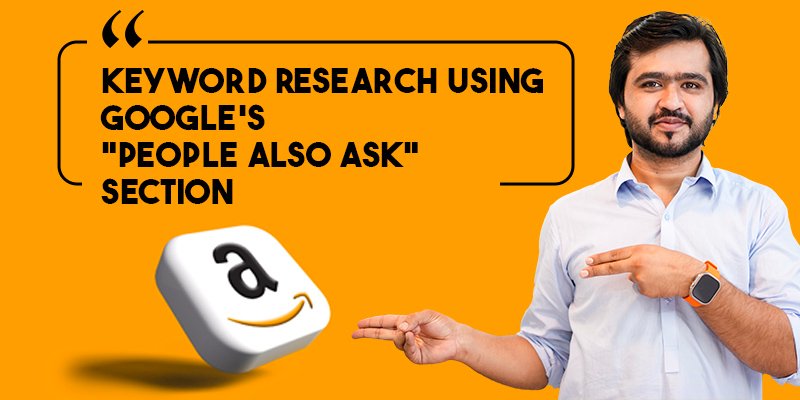
Using “People Also Ask” is one of the best free methods for finding keywords especially informational keywords that people search a lot.
- Start with a Google Search: Open your web browser and initiate a Google search by typing in your niche, such as “Laptop.”
- Explore the “People Also Ask” Section: Scroll down the search results page, and you’ll come across the “People Also Ask” section. This is where Google provides a list of questions related to your search query.
- Click on a Question: Click on one of the questions in the “People Also Ask” section that’s relevant to laptops. For example, you might click on “What are the best laptops for students?”
- Expand the Dropdown: After clicking, a dropdown will appear with a concise answer. Click on it to expand and see more detailed responses and additional questions.
- Take Note of Questions: Make a list of the questions you find in this section. These are potential keywords and topics that people are interested in.
- Repeat the Process: Go back to the main search results page and click on different questions in the “People Also Ask” section. Each click will reveal a new set of questions. Continue this process to uncover a variety of keyword ideas.
- Use Multiple Variations: Experiment with different variations of your niche, such as “Laptop reviews,” “Best laptops,” or “Laptop buying guide,” to explore different sets of questions.
- Organize Keywords: Create a document or spreadsheet to organize the questions you’ve collected. Categorize them based on your content strategy, such as “Review Articles,” “How-to Guides,” or “Product Comparisons.”
- Analyze and Prioritize: Review the list of questions and prioritize keywords that align with your goals and target audience. Consider factors like search volume and competition.
- Create Content: Now that you have a valuable list of keywords and topics, you can start creating content around them. Craft articles, blog posts, or product reviews that provide helpful information and solutions to the questions you’ve discovered.
Using Google’s “People Also Ask” section is a simple and effective way to uncover real questions that people are asking in your niche.
By providing answers to these questions, you can attract a relevant audience and increase your chances of success as an Amazon affiliate marketer in the “Laptop” niche.
Secret Method: Using Google Sheets and Competitor Sitemap for Keyword Research
This method allows you to find valuable keywords from your competitor’s WordPress website using their sitemap. Here’s how to do it:
Step 1: Identify Your Competitor
First, identify a competitor in your “Laptop” niche whose website is based on WordPress. You can do this by searching for relevant keywords on Google.
Step 2: Find the Competitor’s Sitemap
Once you’ve identified a competitor, you’ll need to locate their sitemap. Most WordPress websites have their sitemap available at specific URLs. You can try the following formats to find the sitemap:
Go to your browser’s address bar and enter: CompetitorWebsite.com/sitemap.xml.
If the above URL doesn’t work, try: CompetitorWebsite.com/sitemap_index.xml.
This should take you to the sitemap page, which is essentially a list of their website’s URLs.
Step 3: Access the Post Sitemap
On the sitemap page, look for the “post” sitemap. It typically contains a list of all the individual posts or articles on your competitor’s website. Click on this link to access the post sitemap.
Step 4: Copy the List of Post URLs
In the post sitemap, you’ll see a list of URLs that represent each article or post on your competitor’s site. Highlight and copy all of these URLs.
Step 5: Create a Google Sheet
Open a new Google Sheet (if you don’t have one already) and paste the copied URLs into a column. These URLs will be the basis for extracting keywords.
Step 6: Apply the Split Formula
In Google Sheets, you can use a formula to extract keywords from these URLs. Follow these steps:
1. Select an empty cell where you want the keywords to appear.
2. Enter the following formula: =SPLIT(A1, “/”).
3. Press Enter. This formula will split the URL in cell A1 by the “/” character and display each part in separate cells.
Step 7: Extract Keywords
After applying the formula, you’ll see that each part of the URL is separated into different cells. Typically, the relevant keywords will be in the last part of the URL, which corresponds to the post title. You can now easily identify and extract these keywords.
Step 8: Review and Organize Keywords
Review the extracted keywords and remove any irrelevant or duplicate ones. Organize them into categories that align with your content strategy, such as “Product Reviews,” “How-to Guides,” or “Top 10 Lists.”
Step 9: Use Keywords for Content Creation
With your list of extracted keywords, you can now create content that targets these specific keywords. Craft articles, blog posts, or reviews based on the keywords you’ve discovered.
This secret method offers a unique way to access keywords used by your competitors and use them to enhance your content strategy in the “Laptop” niche.
By providing relevant and valuable content based on these keywords, you can improve your chances of success as an Amazon affiliate marketer.
Final Thoughts
In the end, I hope that now you are well aware of how to do keyword research for free. We’ve explored various methods, from leveraging Google Autosuggest and Answer The Public to analyzing competitors’ websites and using a secret Google Sheets formula.
Remember, it’s not just about finding keywords; it’s about understanding your audience’s needs and addressing them. So, go ahead, apply these techniques, and create content that speaks to your audience’s interests.
With the right keywords, you’re well on your way to a flourishing Amazon affiliate marketing venture in the “Laptop” niche or any other!
FAQs
Q. Is Google keyword research free?
Yes, Google offers free keyword research tools like Keyword Planner to help you discover relevant keywords for your content.
Q. How do I get free SEO keywords?
You can access free SEO keywords through tools like Ubersuggest, Answer The Public, or by analyzing competitor websites.
Q. How to do keyword research for free in 2023?
Utilize free online keyword research tools and techniques, such as Google’s Keyword Planner, Answer The Public, and exploring “People Also Ask” in Google searches.
Q. How to do keyword research without paid tools?
A. You can perform keyword research without paid tools by using Google’s free tools, exploring competitor websites, and leveraging various online resources.

